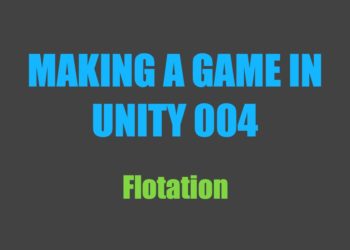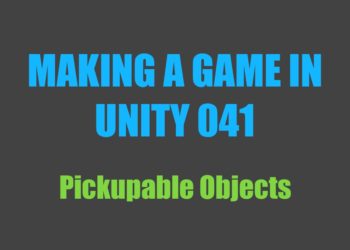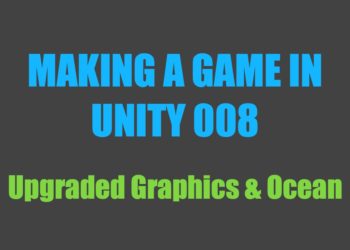Developing games is a great way to challenge and refine your coding skills. Personally, I believe it’s one of the most enjoyable ways to learn to code.
Building apps is cool, but developing games and later getting to play them is on another level—so here’s how to start developing games with Unity and C#.
Install Unity
The first step is to download Unity’s free Personal version, provided you are “eligible”. As of the writing of this post (March 10, 2019), you are eligible as long as you or your company:
- Do not make more than $100k in annual gross revenues, regardless of whether Unity Personal is being used for commercial purposes, or for an internal project or prototyping.
- Have not raised funds in excess of $100K.
- Are not currently using Unity Plus or Pro.
Next, install Unity with the help of the download assistant. This is a fairly straightforward process, except for the choose components part.
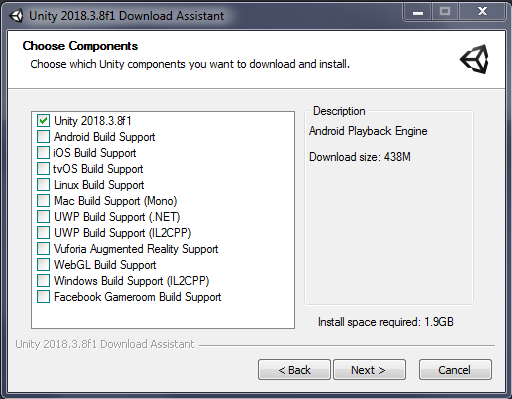
Here you can simply leave what is selected by default and click Next. You can always come back here later and add/remove components.
Install Visual Studio
Next, you’ll need to install Visual Studio. Download the free community edition and make your way through the setup wizard. Once you get to the part where you can modify the download, under Workloads, make sure “.NET desktop development” under Windows, and “Game development with Unity” under Mobile and Gaming are checked.
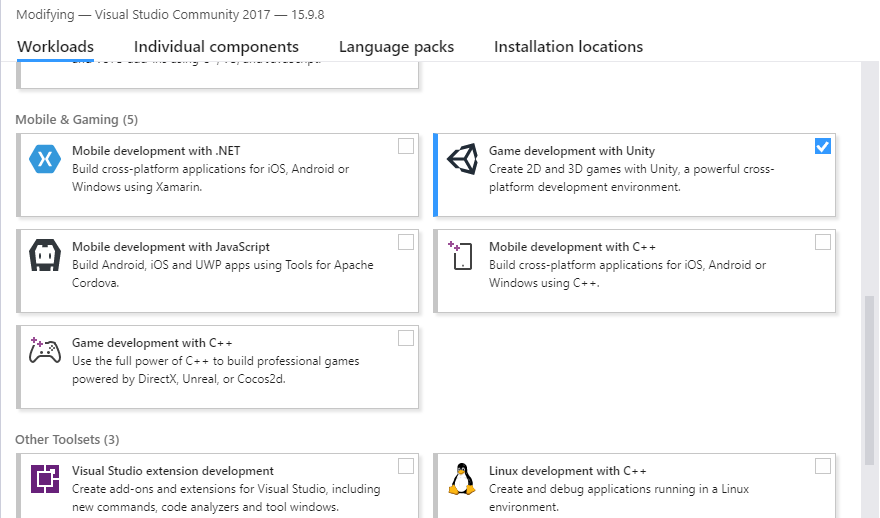
Start with simple projects
Now that you’ve installed everything you need to get started in Unity, you’ll have to get accustomed to the editor. After launching Unity, you’ll be greeted by the Projects tab. This is where all your projects will be listed, but at the moment it should be empty.
For now, I recommend exploring the Learn tab. Start with the Basic Tutorials, where you’ll learn about the editor and other Unity basics. Do not skip this part. While you may be able to, simply winging it will leave you with gaps in your knowledge. This will lead to inefficient development and frustration on your part.
I also suggest checking out Brackeys’ YouTube channel. He makes programming videos primarily about C# and Unity, and I’ve found several of them quite helpful over the past year. His How to Make a Video Game in Unity series goes over everything from the very basics, so that’s a great way to get into game development.
If you’re looking to improve and refine your C# knowledge, Brackeys’ How to Program in C# series is also worth taking a look at.
Once you’ve gotten the basics of Unity and C# down, you should begin thinking about starting a small project of your own. Challenge yourself and push the limits of your experience, but keep it simple enough that it’s achievable. And when you get stuck, remember that the Unity Forums, Unity Answers, Stack Overflow, Google, and YouTube are your friends.